そのまま、ご注文手続き

24時間いつでもご注文・ダウンロードが可能。
CDをご注文された場合も、
先に音源ファイルをダウンロードすることが可能です。
Nash Music Libraryを初めてご利用されるお客様は以下をご覧ください。
当サイトで音源をご購入いただくためには会員登録が必要です。
※年会費などの費用は一切必要ございません
以下のボタンより新規会員登録をおこなってください。
すでに会員の方はログインしてください。
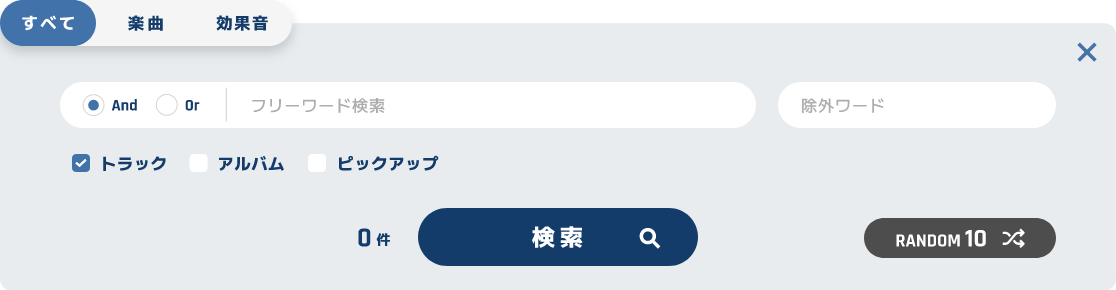
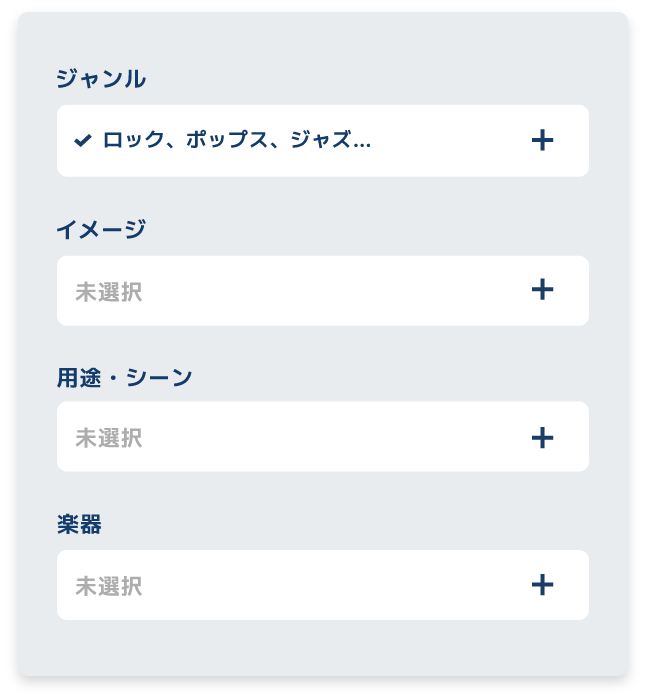
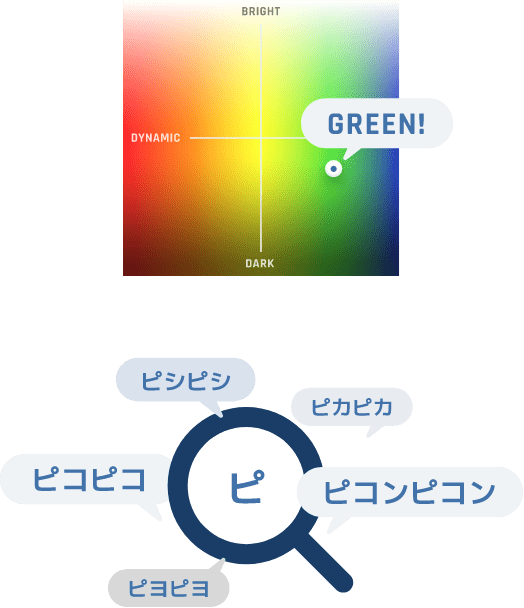
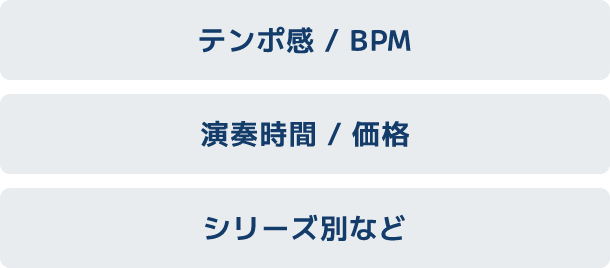
再生ボタンを押すと試聴することができます。

全曲フルサイズにて試聴いただけます
※サンプル音源にはガイドボイスが入っておりますが、
ご購入いただく音源には入っておりませんのでご安心ください。
映像の背景に実際に音を付けてみてからご購入を検討されたい方は
サンプル音源をダウンロードしてご試用ください。
※サンプル音源は試聴・選曲・仮編集時のチェック目的のみにご使用いただけます。
購入する作品について、いくつかの選択肢で迷った時に
それらをお気に入りに追加しておくことで比較検討が可能となります。
いくつかのプロジェクトに分け、購入検討中の作品を振り分けて、
まとめておけるリストです。複数名のユーザーで共有する事も可能です。
メールアドレスやご住所の変更、ご契約内容をご確認いただくことができます。
「お気に入り」や「まとめリスト」の内容変更、削除などをおこなうことができます。
ご注文内容をご確認いただけます。
複数名でご利用になる場合、プロジェクトに携わるメンバーのアカウントを追加することができます。お支払方法を集約化するなどの利点がございます。
領収書が必要な場合は、注文詳細ページより発行することができます。

ナッシュスタジオは音作品創作工房です。
私たちは音楽を、音を創るという、
そのこと以外に目的を持たず、やり方も限定しません。