Follow the steps below to proceed with placing a purchase order.

You can place orders and download audio 24/7.
Here are easy and simple steps for using our website.
To purchase a license and download audio files on this website, you need to sign up with us first.
● No membership fee is required.
Please click the button below to sign up.
If you have already signed up, you can sign in.
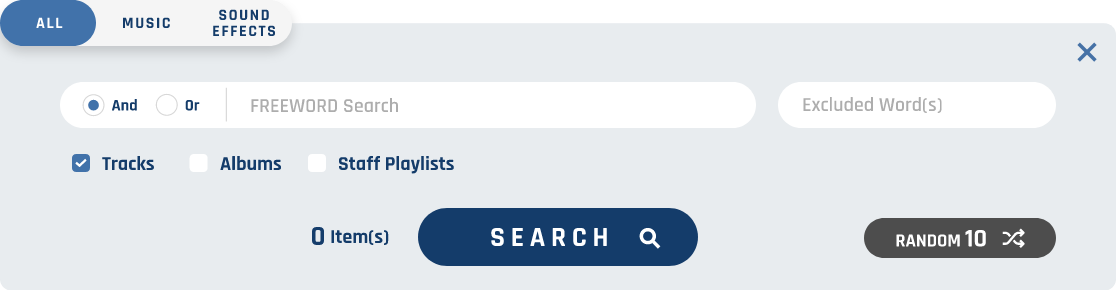
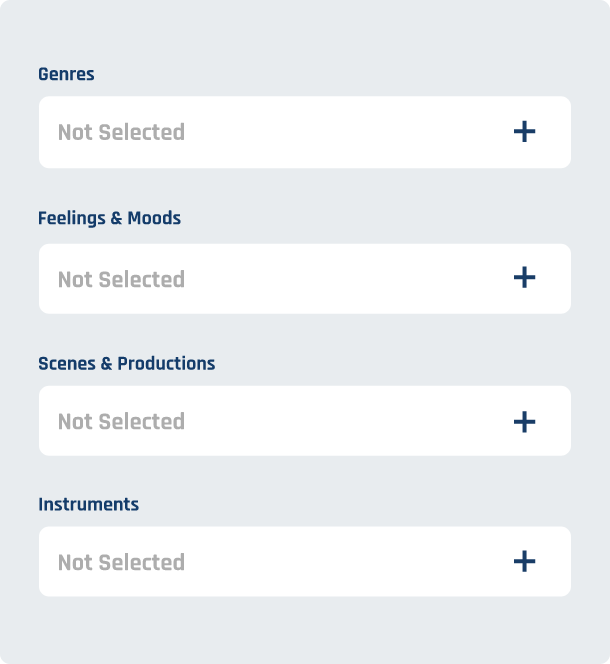
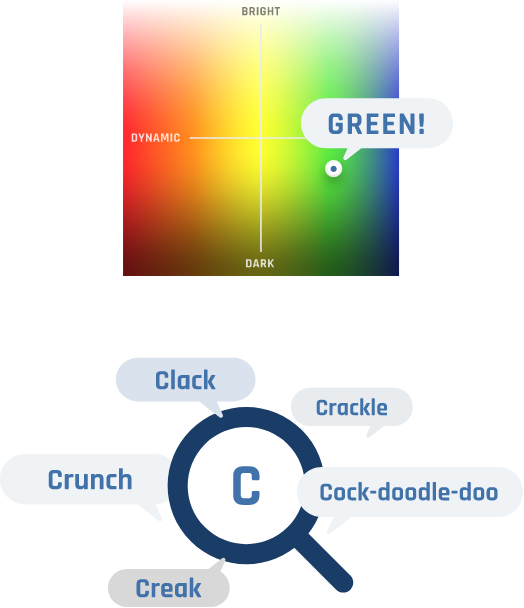
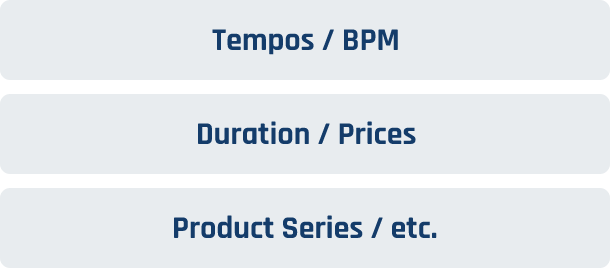
Press the play button.
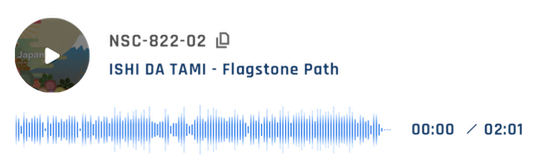
Listen to the full-length tracks (with audio watermark)
The audio files you download after purchasing a license do not contain a watermark.
You can download sample audio files (watermarked) to sync them into your production for trial purposes before purchasing a license.
● Please note that sample audio files are solely for trying out in your projects and cannot be used for any other purposes.
If you're unsure which tunes to get a license for, you can add them to FAVORITES for now. This allows you to compare different tracks and makes it easier to choose the best ones at a later time.
You can create your own playlists, allowing you to organize your favorite tracks sorted by themes. Each playlist can have its own name and description, and what's more... you can even share your playlists with others!
This Includes:
-Licensee Information (Company Name, Individual Name, Contact Information, etc.)
-Account Information (Sign-In Name, ID, Password, etc.)
-License Agreement (License Types, Terms, and Status)
You can make changes or delete the contents of your FAVORITES and PLAYLISTS by checking the box on the left of each track information.
Access your order history to view the dates and items you have purchased a license to.
Conveniently create sub-accounts for your colleagues who are working on the same project. All account holders within your group will be covered by the same license.
You can obtain PDF receipts directly on the My Page section.

Nash Studio is a sound art creation studio.
We have no purpose other than making music,
exploring sound, and we set no limit on ourselves.